Installation of the Soft2Print APP in Ecwid.
Login to your Ecwid backend (https://my.ecwid.com).It is important that you are logged in.
Copy and paste the following url to your browser:
Follow the installation instructions.
You should then see the Soft2Print settings page:
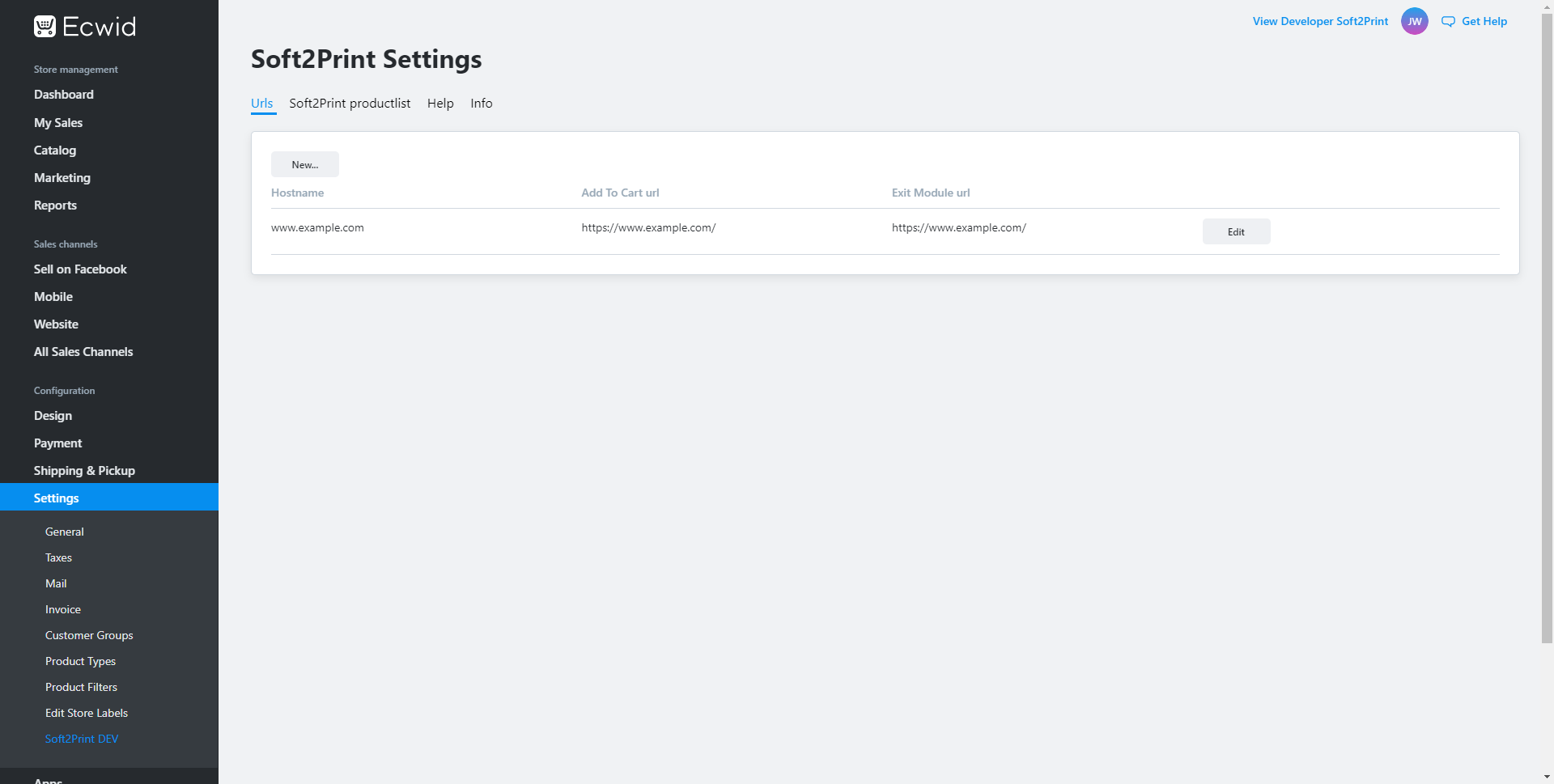
Click on the Edit button and fill in the fields. Just follow the online instructions.
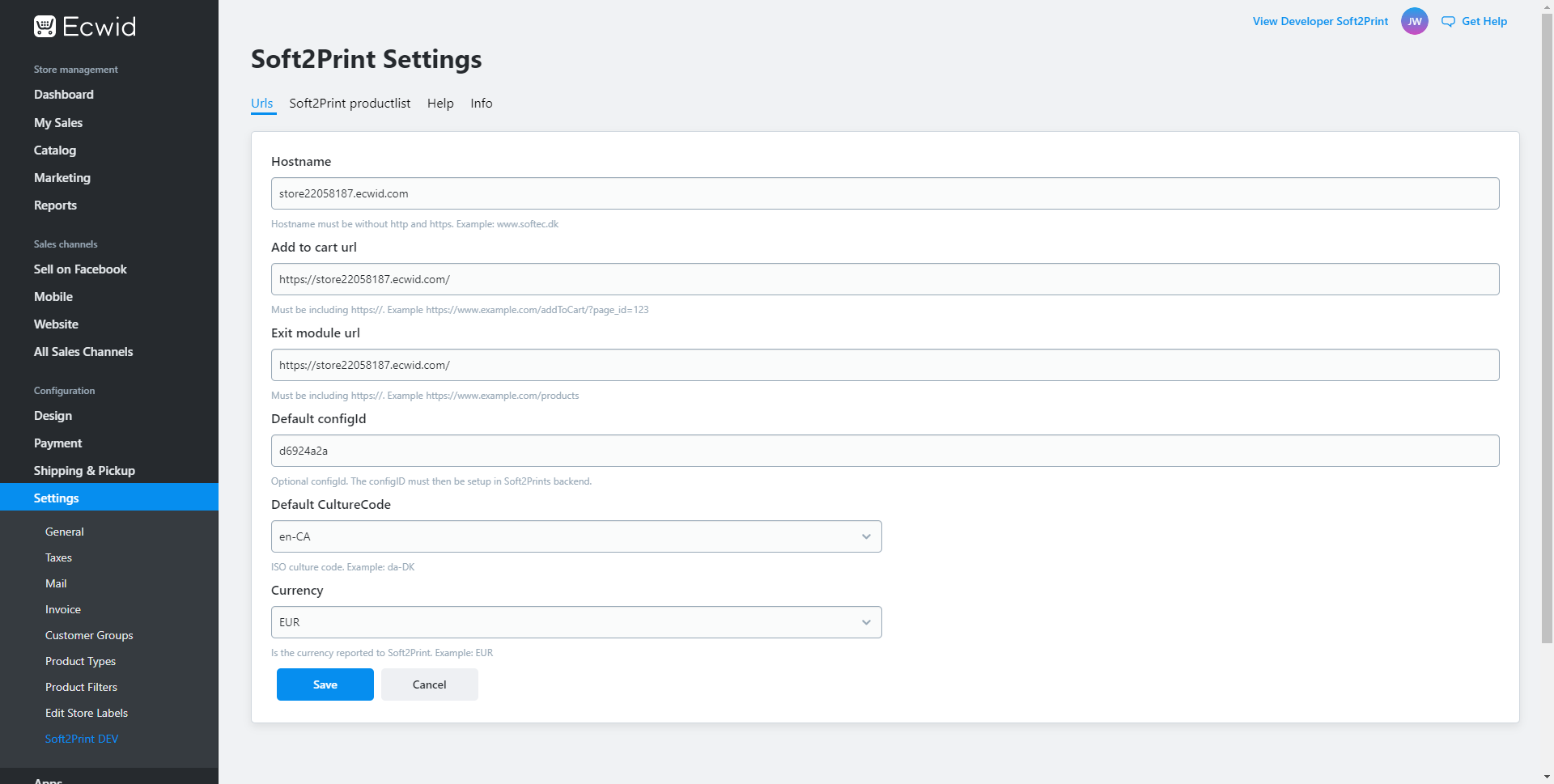
Next step is to click on the menu “Soft2Print product list” to create the products in Ecwid.
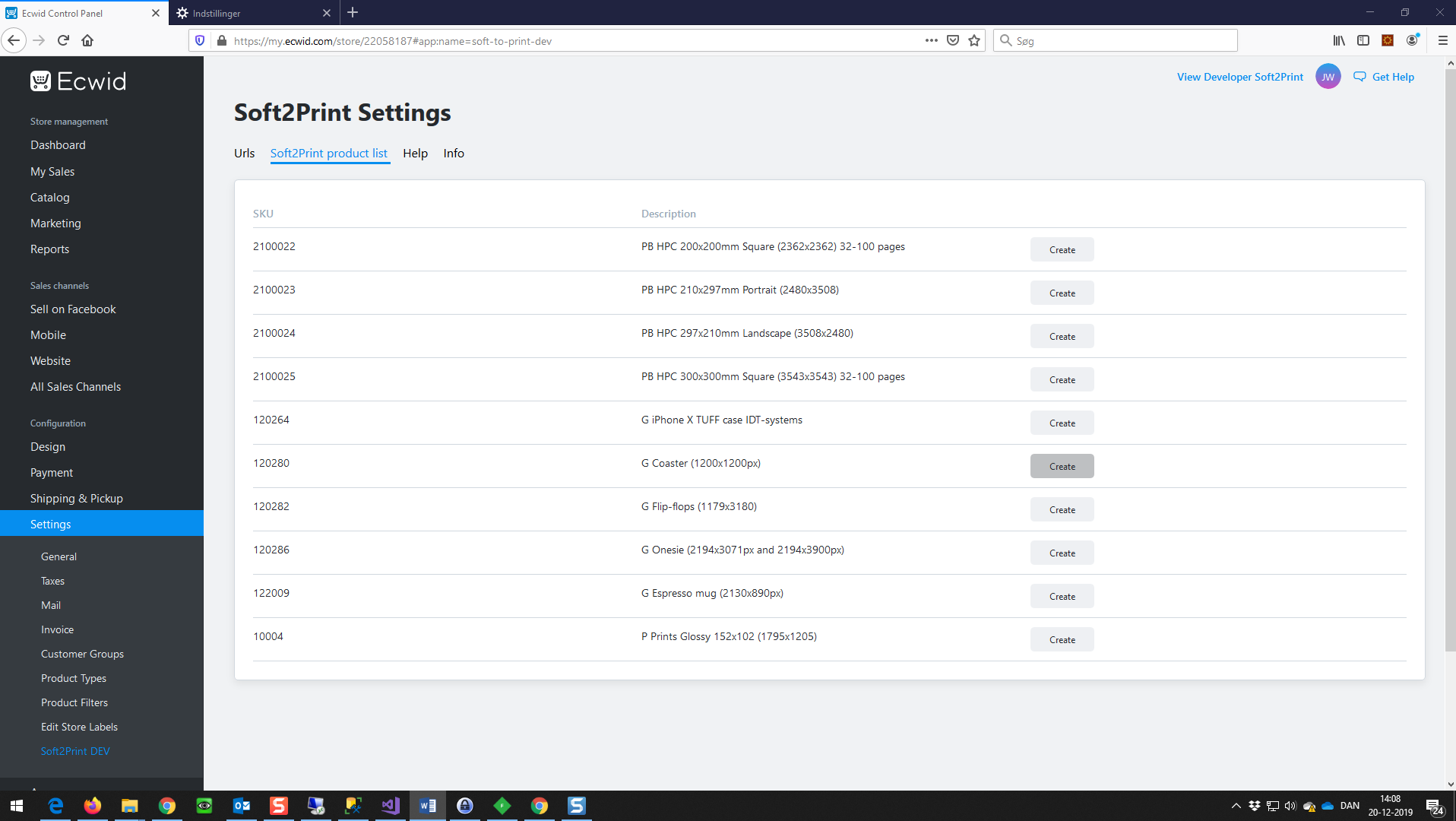
Enter the price and enable the product and press Save.
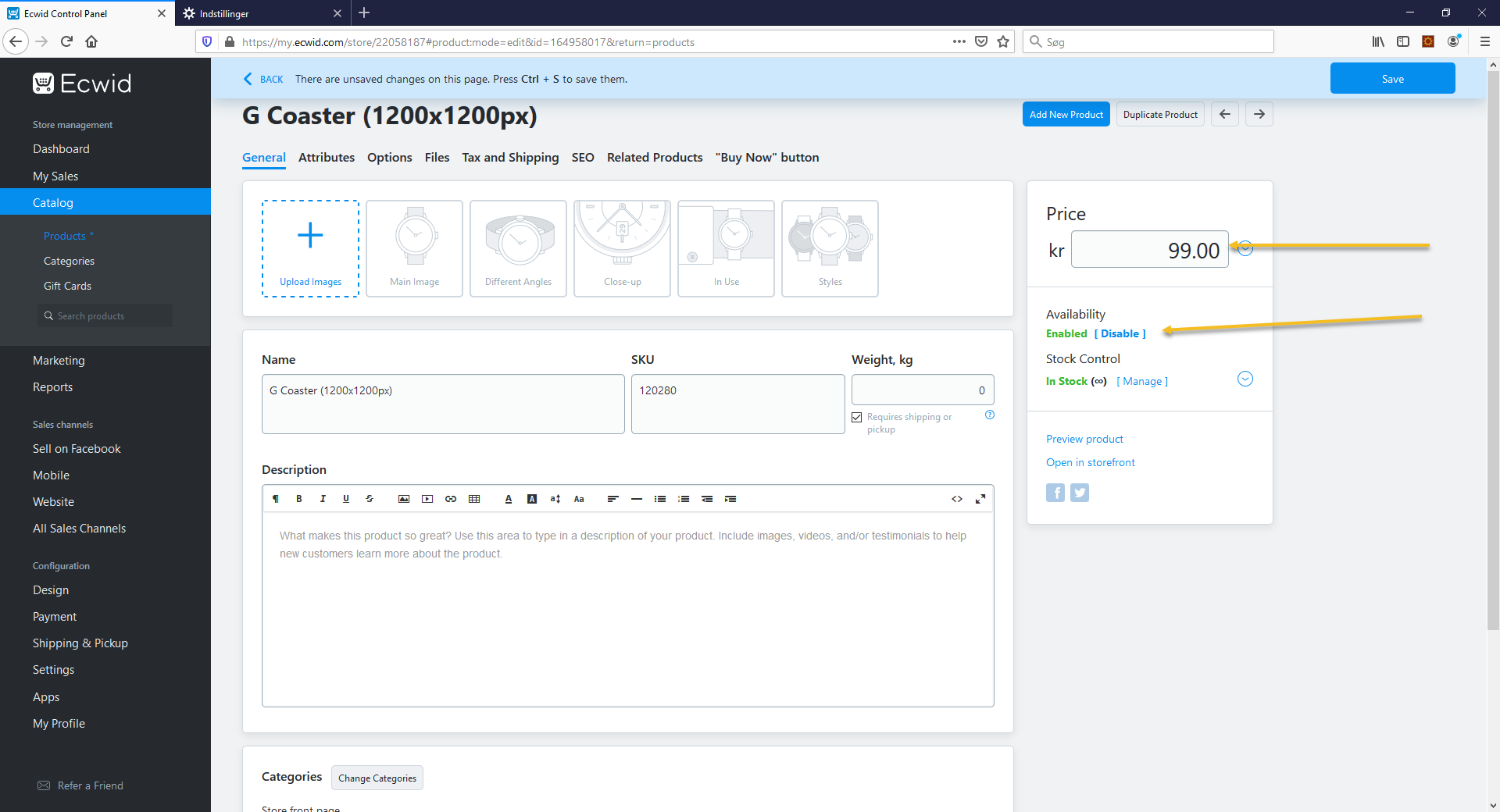
Tip: If you do not have a preview photo of the product, you can make it within the designer. Design your product and click on preview. Then make a screen shot and crop out the part you want to use and upload it in Ecwid.